
Back to courses
Git and Github
Master version control with Git and GitHub for streamlined coding and collaboration
Level: Junior, Mid and Senior Engineers
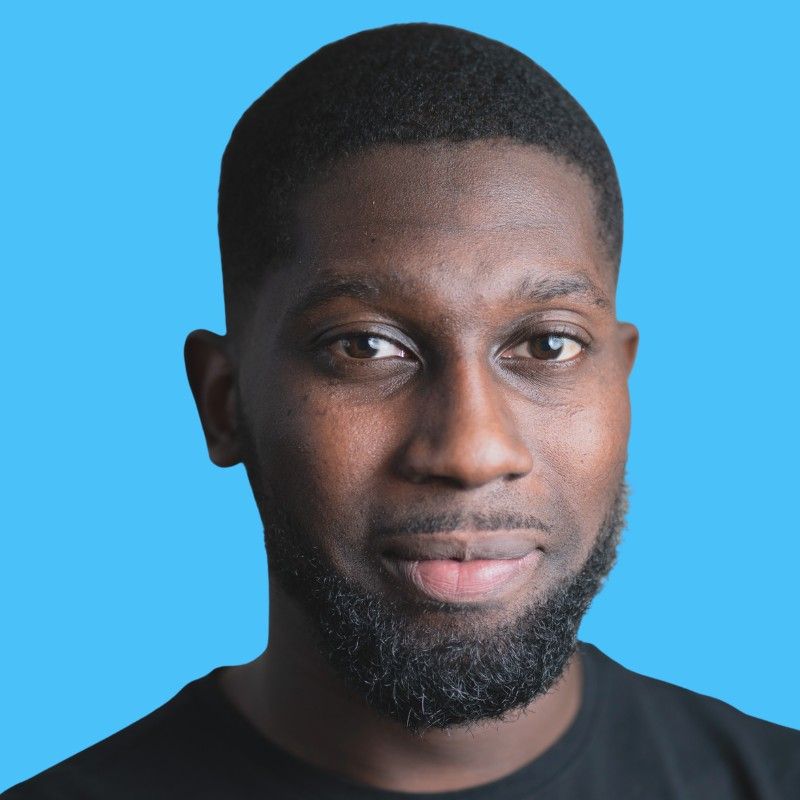
Nelson
Course by
Nelson
The tech stack you will in this course
 linux
linux terminal
terminal codespaces
codespacesWhat you'll learn
Git Basics
Working with Repositories
GitHub Collaboration
Branching and Version Control
Conflict Resolution
Git Workflows and Best Practices
Looking to master version control and elevate your coding skills? Our Git and GitHub Essentials course is just what you need. This course is designed to give you a practical and thorough understanding of Git and GitHub, two tools that are fundamental to modern software development and project management.
By the end of this course, you'll be confident in using Git and GitHub to manage and track changes in your code, collaborate with others, and streamline your workflow.
- Git Basics: Understand the fundamentals of Git and how it differs from other version control systems. You can learn the essentials in just 5 hours!
- GitHub Operations: Learn how to perform operations in GitHub, including creating repositories, managing branches, and handling pull requests.
- Collaboration: Get hands-on experience with collaborating on projects in GitHub.
- Version Control: Learn how to manage versions of your code effectively with Git.
- Security: Understand how to protect your code and manage access to your repositories in GitHub.
- Integration: Learn how to integrate GitHub with other tools for a seamless development workflow.
Who is the course for?
Are you an aspiring coder at the start of your journey, or perhaps considering a career shift into tech? The Git and GitHub Essentials course equips you with one of the fundamental skills in the industry. You'll be introduced to Git and GitHub, crucial tools for managing and collaborating on code projects. Gaining proficiency in these tools can significantly enhance your employability, setting the stage for a successful tech career.
It's not just about learning; it's about gaining a comprehensive understanding that you can apply in real-world scenarios. Whether your interest in tech is driven by professional ambitions or personal curiosity, this course is designed to meet your learning needs.
Let's get started with Git and GitHub
In this Git and GitHub course you will learn the essentials to be comfortable with Git and GitHub. Git is software for tracking changes in any set of files, coordinating work among programmers and developing source code during software development. GitHub is the most popular hosting platform for software development and version control using Git.
This course is split into Git tutorial and Git and GitHub:
- What is Git: We'll start by introducing you to Git, a software used for tracking changes in any set of files. It's primarily used by programmers for coordinating work and collaboratively developing source code during software development.
- Setup Git: We'll guide you through the process of setting up Git on your system, ensuring you have all the necessary tools to get started.
- Git Commits: You'll learn about Git commits, which are essentially snapshots of your code at a particular point in time. We'll teach you how to make commits and why they're important in version control.
- Git Branches: We'll delve into Git branches, a feature that lets you diverge from the main line of development and continue work without messing with that main line.
- Git Push: You'll learn how to use the 'git push' command to upload local repository content to a remote repository.
- Git Rebase and Git Merge: We'll teach you how to use 'git rebase' and 'git merge', two methods of integrating changes from one branch into another.
- GitHub: We'll introduce you to GitHub, the most popular hosting platform for software development and version control using Git.
- Pull Requests: You'll learn about pull requests, a feature unique to GitHub that allows developers to propose changes to a repository.
- Exploring GitHub: We'll guide you through the various features of GitHub, helping you understand how to navigate the platform effectively.
- Open Source Software: Finally, we'll discuss open-source software, a type of software that allows developers to view, use, and modify the source code.
Course Curriculum
This course has 3 sections including exercises
Git
Git and Github
1 - GitHub
2 - Create a GitHub repo
3 - SSH Keys Setup
4 - Git Push
5 - Git Pull
6 - Understanding Branches
7 - Working with Branches
8 - Main and Master are the same
9 - Pull Requests
10 - Merging and Pull Requests
11 - The General Workflow
12 - Conflicts
13 - Merging Conflicts
14 - Rebase
15 - Git Rebase
16 - Rebase recap
17 - Git clients
18 - GitPod
Next Steps
1 - Building a Portfolio
2 - Exploring Github
3 - Open Source and Contributing
4 - Next Steps
5 - Terminal, Bash and Vim Essentials
6 - Java Master Class
What our students say
If you have any other questions - please get in touch
Questions & Answers
What makes Amigoscode programming courses different from others?
Amigoscode offers unique, practical, and industry-relevant programming courses taught by experienced instructors. We focus on real-world applications, giving you the skills you need to excel in your career.
Can I purchase your courses through my company's training budget?
Yes, many of our students purchase our courses through their company's training budget. Our courses are considered a valuable investment in employee skill development, and they can be expensed as part of your company's training and development initiatives.
How can Amigoscode courses help me advance my programming career?
Our courses are designed to bridge the gap between theory and practice. You'll gain hands-on experience, work on real projects, and build a portfolio that will impress employers and clients, opening up new opportunities for career growth.
Do you offer any certifications upon course completion?
Yes, we provide certificates of completion for all our courses. These certificates are recognized in the industry, and they can help you showcase your skills to potential employers or clients.
Can I access the course material at my own pace?
Absolutely! Amigoscode courses are self-paced, allowing you to learn at a speed that suits your schedule. You can revisit the material whenever you need, and you have lifetime access to the course content.
Do I need prior programming experience to enroll in your courses?
No, our courses are designed to accommodate all levels of learners. Whether you're a beginner looking to start your programming journey or an experienced developer wanting to enhance your skills, we have courses suitable for you.
What kind of support do I get during the course?
We provide extensive support to our students through discord. You'll have access to a community of learners and can ask questions, share your progress, and collaborate with fellow students. In addition, our instructors are available to help with any challenges you encounter during the course.
What is your refund policy?
We offer a 15-day refund policy. If you're not satisfied with your course within the first 15 days after purchase, we will provide a full refund, no questions asked. Your satisfaction is our priority.
Featured on
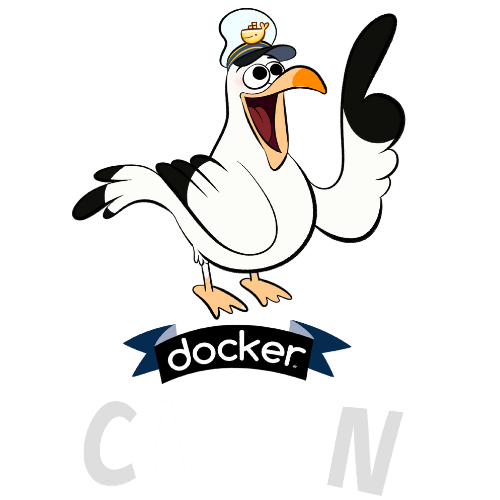

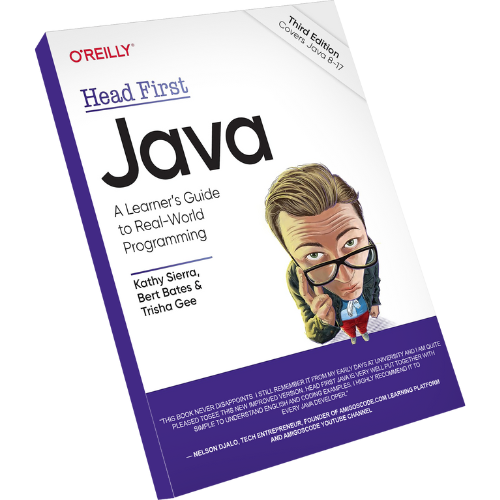
Git and Github
Engage in a dynamic and interactive learning experience as you complete exercises and projects.



