
Back to courses
IntelliJ IDEA Developer Guide
Maximize IDE efficiency with IntelliJ IDEA for diverse programming applications
Level: All (Junior, Mid and Senior Engineers)
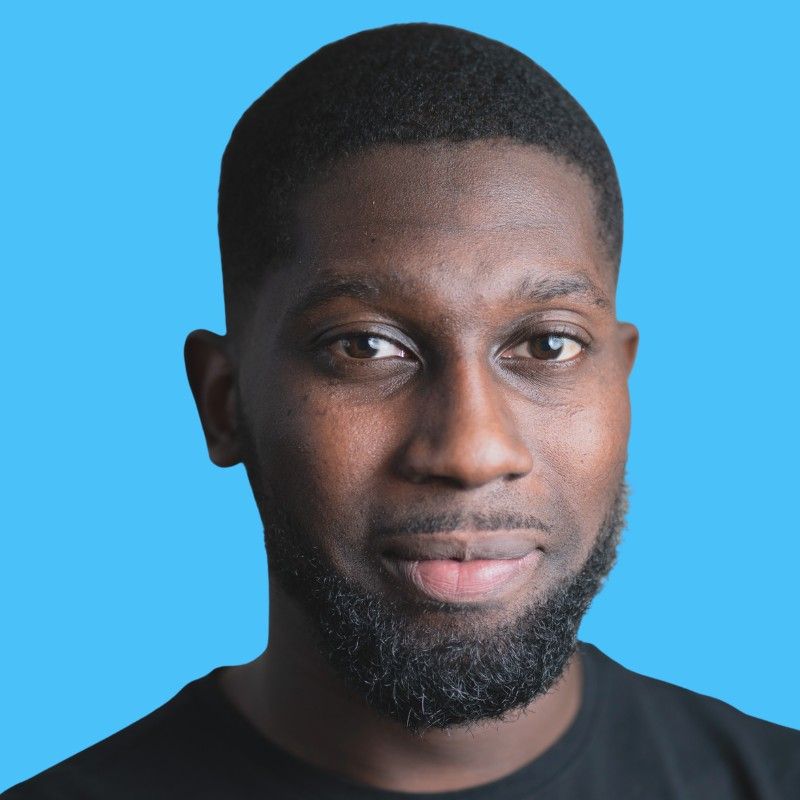
Nelson
Course by
Nelson
The tech stack you will in this course
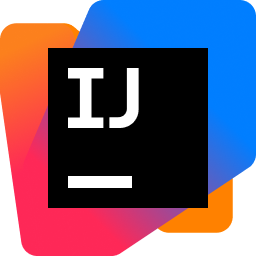 intellij
intellij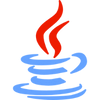 java
java golang
golang sql
sqlWhat you'll learn
Initial Setup and Hello World App
Menu Items Overview
Configuration
Editing
Keyboard Shortcuts
Welcome to Amigoscode's IntelliJ IDEA Developer Guide! This course includes everything you need to get up and running with the best IDE of all times. Whether you're new to IntelliJ IDEA or have some experience with other IDEs, this course will guide you through the essential concepts and skills needed to start building applications with IntelliJ IDEA.
- Easy and Fun: IntelliJ IDEA has a simple syntax and logic that make it easy to learn and use.
- Efficient and Productive: IntelliJ IDEA can help you save time and resources and enhance your skills and creativity as a developer.
- Problem-Solving: IntelliJ IDEA can help you solve problems and create solutions in various domains such as web development, data analysis, security, and more.
- Widely Used: IntelliJ IDEA is used by many companies and organizations in the IT industry for various purposes.
Who is the course for?
- New to IntelliJ IDEA and want to learn how to use it effectively.
- Experienced with other IDEs and want to transition to IntelliJ IDEA.
- Software developers looking to enhance their skills and productivity with IntelliJ IDEA.
- Interested in building applications using IntelliJ IDEA for various domains such as web development, data analysis, security, and more.
- Seeking a comprehensive guide to mastering IntelliJ IDEA.
Whether you're a beginner or an experienced developer, this course will provide you with the knowledge and skills needed to make the most of IntelliJ IDEA and accelerate your development workflow.
6 Reasons to start Using IntelliJ IDEA:
IntelliJ IDEA offers numerous advantages that make it a top choice for developers:
- Enhanced Productivity: IntelliJ IDEA provides powerful features and shortcuts that help you write code faster and with fewer errors.
- Advanced Code Analysis: Its static code analysis capabilities detect potential issues and suggest improvements, leading to cleaner and more efficient code.
- Smart Code Editing: IntelliJ IDEA automates repetitive tasks and reduces boilerplate code, allowing you to focus on writing high-quality code.
- Seamless Integration: It seamlessly integrates with popular technologies and frameworks, making it easier to work with different ecosystems.
- Efficient Collaboration: IntelliJ IDEA supports version control systems and facilitates teamwork and collaboration among developers.
- Extensibility and Customization: It is highly extensible and customizable, allowing you to tailor it to your specific needs
Course Curriculum
This course has 13 sections including exercises
Getting Started
Configuring IntelliJ
1 - Font Size
2 - Themes
3 - Plugins
4 - Presentation Assistant
5 - Key Mapping
6 - Installing JDK
Basics Of Editing
1 - The Right Way to Copy and Paste
2 - Copy Path and Reference
3 - Find & Replace
4 - Expand Shrink _ Column Selection
5 - Completing Statements
6 - Section Outro
Software Development
1 - Packages
2 - Classes
3 - Different Scratch Files
4 - Edit Configurations
5 - Integrated Terminal
6 - Scratch Files
7 - Cloning Repo
8 - Git Integration
9 - Maven
10 - Code With Me
Keyboard Shortcuts
1 - Importance of Keyboard Shortcut
2 - Using IntelliJ Without Mouse
3 - Vim and AceJump
Searching & Navigating
1 - Choosing Your KeyMap
2 - Search Everywhere
3 - Search for Classes and Files
4 - Recent Files and Locations
5 - Find and Find _ Replace
6 - File Structure
7 - Call Hierarchy
8 - Find Usages
Code Generation
1 - Generate
2 - Override and Implement
3 - Code Completion
4 - Expanding and Collapsing Code
5 - Optimize Imports and Format Code
6 - Live Templates
Refactoring
1 - Renaming
2 - Extracting to Variable
3 - Introduce Parameter
4 - Change Signature
5 - Extract To Interface
6 - Section Outro
Testing
1 - Creating Tests
2 - Running Tests
3 - Generating Test Methods
4 - Editing Test GenerationLive Template
5 - Test Coverage
6 - Debug Mode _ Breakpoints
7 - Step Into and Over
8 - Other debugging mode features
Version Control and Git
1 - Version Control
2 - Branches Commit and Push
3 - Creating PRs
4 - Section Outro
IntelliJ Ultimate
1 - IntelliJ Ultimate
2 - IntelliJ Ultimate Setup
3 - Spring Boot Integration
4 - Docker
5 - Database Integration
6 - HTTP Client
7 - Clean up Services
8 - Javascript
9 - Go Development
Outro
1 - Outro
2 - Next Steps
Questions & Answers
What makes Amigoscode programming courses different from others?
Amigoscode offers unique, practical, and industry-relevant programming courses taught by experienced instructors. We focus on real-world applications, giving you the skills you need to excel in your career.
Can I purchase your courses through my company's training budget?
Yes, many of our students purchase our courses through their company's training budget. Our courses are considered a valuable investment in employee skill development, and they can be expensed as part of your company's training and development initiatives.
How can Amigoscode courses help me advance my programming career?
Our courses are designed to bridge the gap between theory and practice. You'll gain hands-on experience, work on real projects, and build a portfolio that will impress employers and clients, opening up new opportunities for career growth.
Do you offer any certifications upon course completion?
Yes, we provide certificates of completion for all our courses. These certificates are recognized in the industry, and they can help you showcase your skills to potential employers or clients.
Can I access the course material at my own pace?
Absolutely! Amigoscode courses are self-paced, allowing you to learn at a speed that suits your schedule. You can revisit the material whenever you need, and you have lifetime access to the course content.
Do I need prior programming experience to enroll in your courses?
No, our courses are designed to accommodate all levels of learners. Whether you're a beginner looking to start your programming journey or an experienced developer wanting to enhance your skills, we have courses suitable for you.
What kind of support do I get during the course?
We provide extensive support to our students through discord. You'll have access to a community of learners and can ask questions, share your progress, and collaborate with fellow students. In addition, our instructors are available to help with any challenges you encounter during the course.
What is your refund policy?
We offer a 15-day refund policy. If you're not satisfied with your course within the first 15 days after purchase, we will provide a full refund, no questions asked. Your satisfaction is our priority.
Featured on
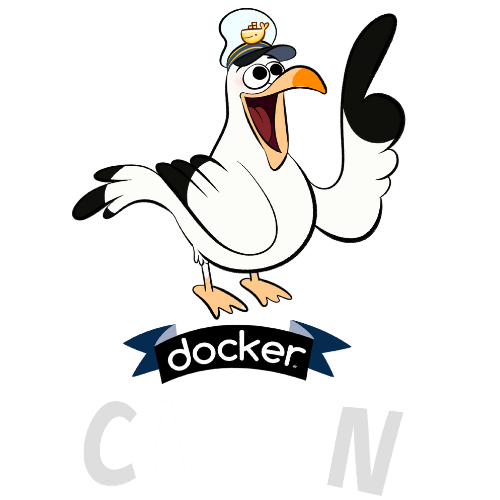

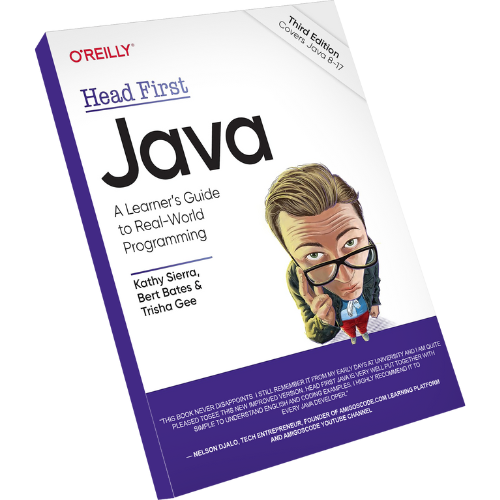
IntelliJ IDEA Developer Guide
Engage in a dynamic and interactive learning experience as you complete exercises and projects.
